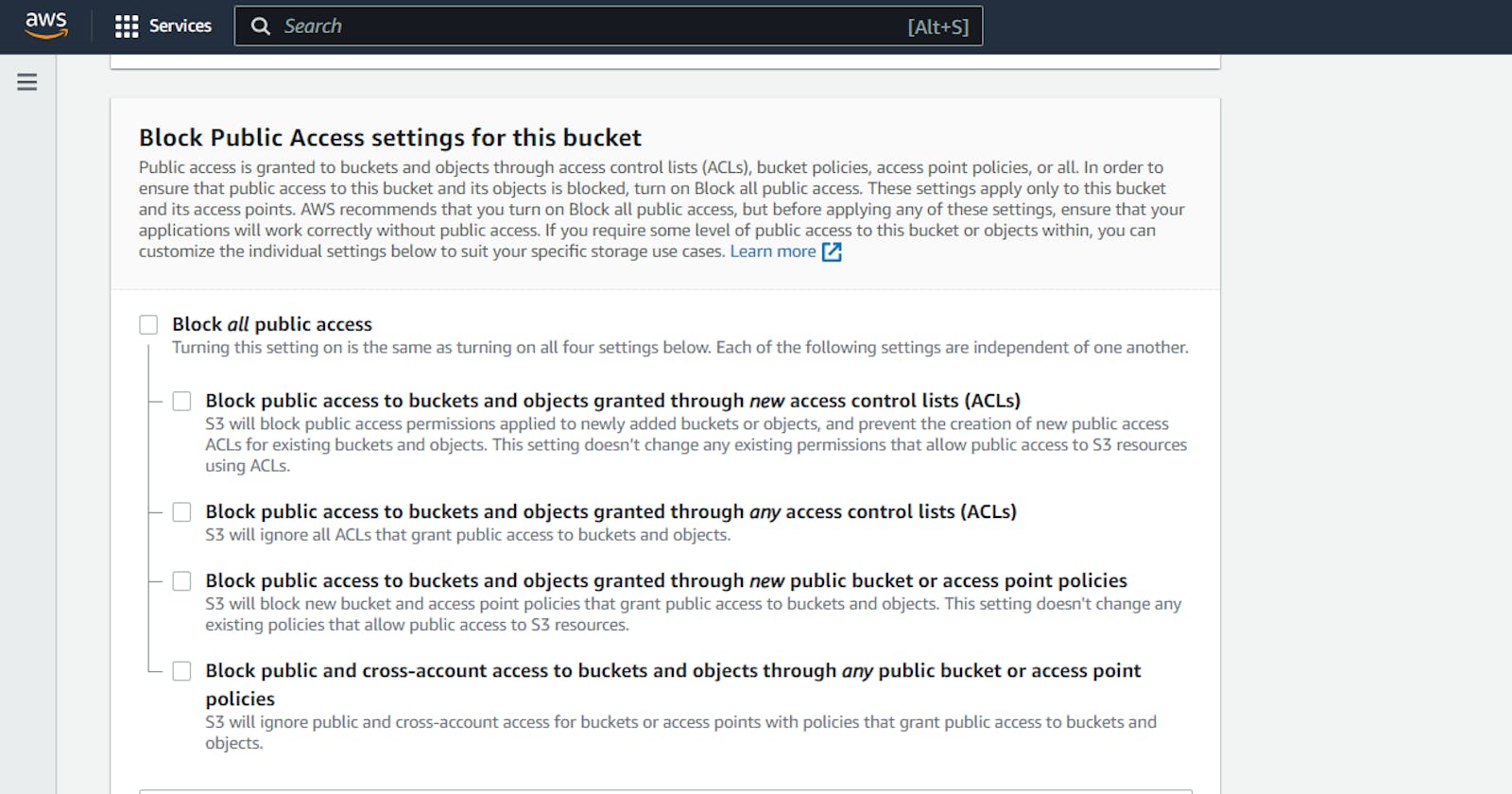Table of contents
Project Description
The project involves hosting a static website using an AWS S3 bucket. Amazon S3 is an object storage service that provides a simple web services interface to store and retrieve any amount of data. The website files will be uploaded to an S3 bucket and configured to function as a static website. The bucket will be configured with the appropriate permissions and a unique domain name, making the website publicly accessible. Overall, the project aims to leverage the benefits of AWS S3 to host and scale a static website in a cost-effective and scalable manner.
Pre-requisites
Create an S3 bucket by following the below steps:-
Navigate to S3 in the AWS management console and create a bucket.
Provide the bucket name and select the AWS region to place the bucket in.
Allow public access as we will be accessing the website from outside.

Follow the rest default settings and create the bucket.

The bucket is now created. Follow the below steps to create the project.
Project Steps
Navigate to the created S3 bucket.
Now, upload the code for the website to be hosted on S3.
Navigate to the bucket and go to the static website hosting. Enable the setting and provide the index document name that is uploaded to the S3 bucket.

We can see the website endpoint URL created now.
Use the URL from above and we are finally at the website hosted on S3 bucket.