Jenkins Declarative
Log in to AWS Account.

Launch an Ubuntu Instance:Jenkins Declarative

chmod 400 jenkins-d.pem(to give the permission)
ssh -i "jenkins-d.pem" ubuntu@ec2-54-209-145-41.compute-1.amazonaws.com

Clone the Code


installing Docker
sudo apt-get update
sudo apt-get install docker.io
sudo usermod -aG docker $USER(or ubuntu)--if permission denied
we are adding the user to the group called docker.-->user permission
sudo reboot
Creating Dockerfile

FROM python:3.9
WORKDIR /app/backend #current directory
COPY requirements.txt /app/backend (copy the requirements.txt to working dir)
RUN pip install -r requirements.txt
COPY . /app/backend
EXPOSE 8000
CMD python /app/backend/manage.py runserver 0.0.0.0:8000

requirement.txt contain all prerequisite(tools to run this project).
Docker Build
docker build -t notes-app .

Installing Jenkins
Update your system
sudo apt update
Install java
sudo apt install openjdk-11-jre
Validate Installation
java -version
It should look something like this
openjdk version "11.0.12" 2021-07-20 OpenJDK Runtime Environment (build 11.0.12+7-post-Debian-2) OpenJDK 64-Bit Server VM (build 11.0.12+7-post-Debian-2, mixed mode, sharing)
Step - 2 Install Jenkins
Just copy these commands and paste them onto your terminal.
curl -fsSL https://pkg.jenkins.io/debian/jenkins.io.key | sudo tee \ /usr/share/keyrings/jenkins-keyring.asc > /dev/null echo deb [signed-by=/usr/share/keyrings/jenkins-keyring.asc] \ https://pkg.jenkins.io/debian binary/ | sudo tee \ /etc/apt/sources.list.d/jenkins.list > /dev/nullsudo apt-get update sudo apt-get install jenkins
Step -3 Start jenkins
sudo systemctl enable jenkins
sudo systemctl start jenkins
sudo systemctl status jenkins
Or Copy the below Code and Paste it.
sudo apt update
sudo apt install openjdk-11-jre
curl -fsSL https://pkg.jenkins.io/debian-stable/jenkins.io-2023.key | sudo tee \
/usr/share/keyrings/jenkins-keyring.asc > /dev/null
echo deb [signed-by=/usr/share/keyrings/jenkins-keyring.asc] \
https://pkg.jenkins.io/debian-stable binary/ | sudo tee \
/etc/apt/sources.list.d/jenkins.list > /dev/null
sudo apt-get update
sudo apt-get install jenkins
service jenkins status
Browse to:public ip:8080
Go to Security group of your Instance and allow the port:8080



Jenkins Ready

CICD Pipeline



Creating Pipelines:

Groovy Syntax:

pipeline {
agent any
stages{
stage("Code"){
steps{
echo"Cloning the code"
}
}
stage("build"){
steps{
echo"Building the image"
}
}
stage("Push to Docker Hub"){
steps{
echo"Pushing the image to docke hub"
}
}
stage("Deploy"){
steps{
echo"Deploying the container"
}
}
}
}
pipeline {
agent any
stages{
stage("Code"){
steps{
echo"Cloning the code"
sh "git clone https://github.com/devkrgoutam/django-notes-app.git"
}
}
stage("build"){
steps{
echo"Building the image"
}
}
stage("Push to Docker Hub"){
steps{
echo"Pushing the image to docke hub"
}
}
stage("Deploy"){
steps{
echo"Deploying the container"
}
}
}
}


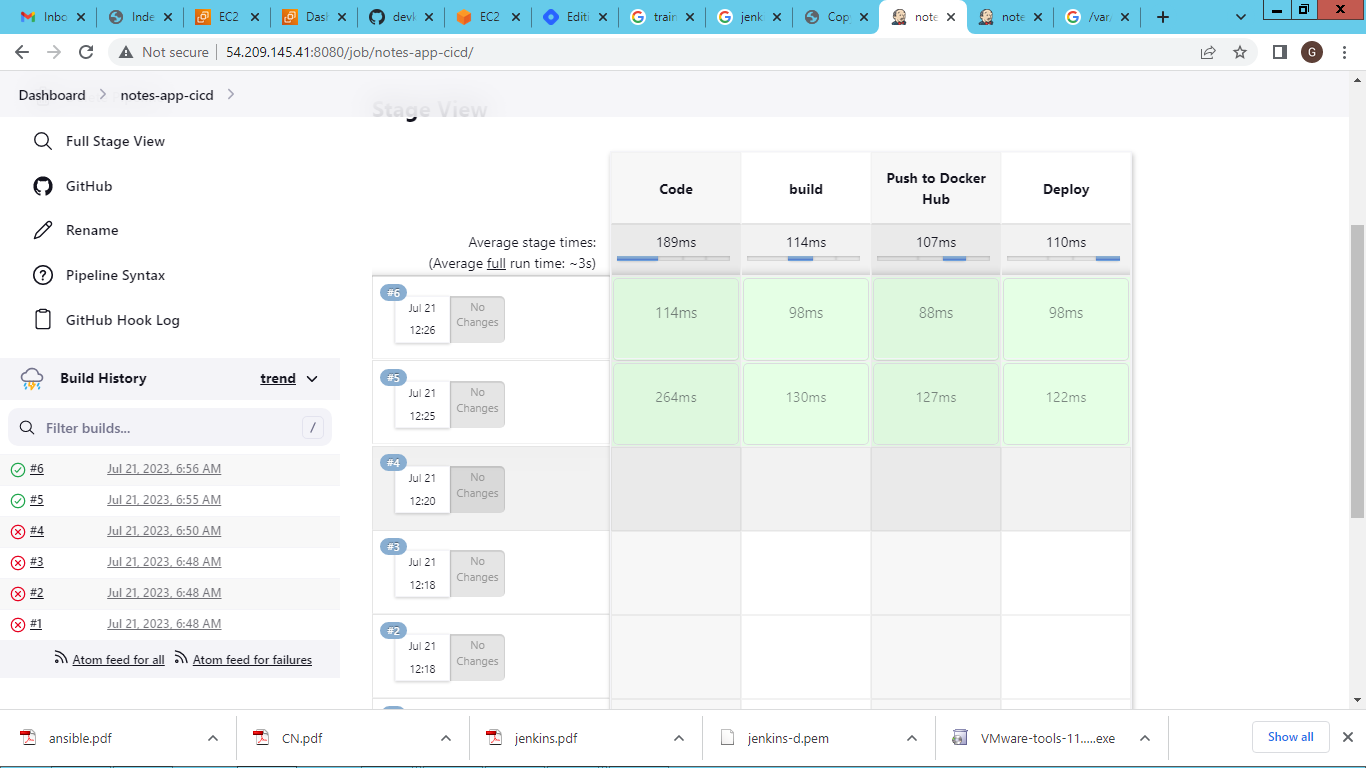
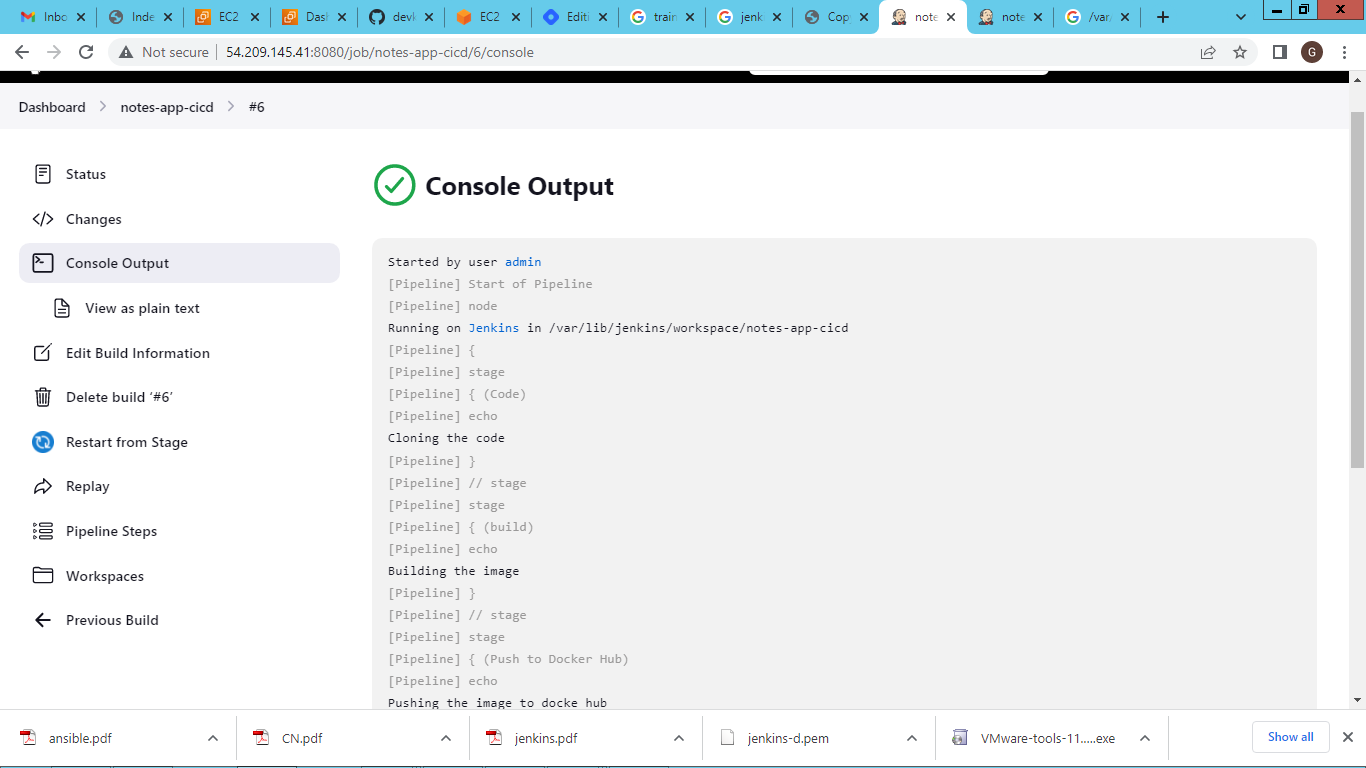
Login to Docker Hub



sudo usermod -aG docker $USER
sudo reboot
To Create Enviornment:
Go to -->Manage Jenkins-->security -->Credentials-->System

Global Credentials:



pipeline {
agent any
stages{
stage("Code"){
steps{
echo"Cloning the code"
git url:"https://github.com/devkrgoutam/django-notes-app.git",branch:"main"
}
}
stage("build"){
steps{
echo"Building the image"
sh "docker build -t my-note-app"
}
}
stage("Push to Docker Hub"){
steps{
echo"Pushing the image to docke hub"
withCredentials([usernamePassword(credentialsID:"dockerhub",passwordVariable:"dockerhubpass",usernamVariable:"dockerhubuser")]){
sh "docker tag my-note-app ${env.dockerhubuser}/my-note-app:latest"
sh "docker login -u ${env.dockerhubuser} -p ${env.dockerhubpass}"
sh "docker push ${env.dockerhubuser}/my-note-app:latest "
}
}
}
stage("Deploy"){
steps{
echo"Deploying the container"
sh "docker run -d -p 8000:8000 gouutam/my-note-app:latest"
}
}
}
}
Installing Docker Compose
sudo apt-get install docker-compose
docker compose file
version : "3.3"
services :
web :
build : .
ports :
- "8000:8000"
docker compose file
version : "3.3"
services :
web :
image : gouutam/my-note-app:latest
ports :
- "8000:8000"
docker-compose up
docker-compose down
pipeline {
agent any
stages{
stage("Code"){
steps{
echo"Cloning the code"
git url:"https://github.com/devkrgoutam/django-notes-app.git",branch:"main"
}
}
stage("build"){
steps{
echo"Building the image"
sh "docker build -t my-note-app"
}
}
stage("Push to Docker Hub"){
steps{
echo"Pushing the image to docke hub"
withCredentials([usernamePassword(credentialsID:"dockerhub",passwordVariable:"dockerhubpass",usernamVariable:"dockerhubuser")]){
sh "docker tag my-note-app ${env.dockerhubuser}/my-note-app:latest"
sh "docker login -u ${env.dockerhubuser} -p ${env.dockerhubpass}"
sh "docker push ${env.dockerhubuser}/my-note-app:latest "
}
}
}
stage("Deploy"){
steps{
echo"Deploying the container"
sh "docker run -d -p 8000:8000 gouutam/my-note-app:latest"
}
}
}
}
Pipeline from SCM
Goto Github-->Create jenkinsfile-->Copy the above code to jekinsfile-->commit




Configure Github-Webhook for Automation
